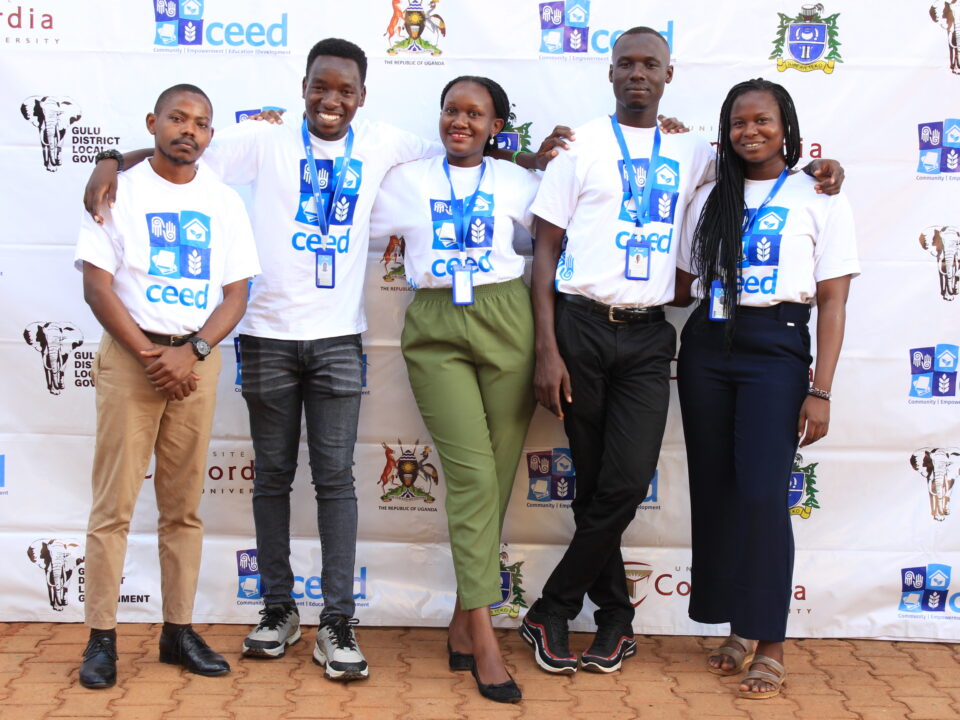Basic Facts About the Town of Gulu in Uganda
July 6, 2020
Stories from Gulu : The Social Enterprise TAKATAKA® Plastics
July 20, 2020Let’s move our events online, they said…it’ll be fun, they said. Hosting online events can be a great way to engage your community during social distancing measures and a more eco-friendly alternative to bringing in multiple international speakers.
But don’t be fooled, online events require a lot of effort and creativity to engage attendees through their screens. And if you’re used to giving out feedback forms, get used to chasing attendees online to fill out those precious surveys. Did I mention networking, which is virtually impossible at online conferences (get the pun?) (there are some ways to make it happen though).
That being said, once the views, the comments, the questions and shares come rolling in, you’ll realize the work you put in creating this platform for discussion was truly valuable. After all, inspiring speakers, valuable content and engagement are truly the keys to a successful event, online or off. To be frank, this could have been called the 100 things we learned organizing a ZOOM Conference, but we’ll save that for another time. Here are the 5 major “wow I should have known” moments we had organized our first online event.
1. It Costs Money

For some, this may be obvious, but there are often many expenses we either don’t think of initially or underestimate their amount when it comes to organizing online events. You’ll still need a budget for online promotion (social media ads and boosts), speaker honorariums or gifts, online conference platform memberships (which add up quickly depending on the size and duration of your event), as well as any additional plugins needed for engagement or networking. To avoid any surprises, do your research well in advance of your event. There are many great free software available but be wary of free trials or free apps, they’ll often have small attendance capacities and limited features.
2. Speakers Can Forget There Is An Audience Watching

While it may be a source of humour for some attendees, nothing is worse for an event organizer than watching one of their speakers slowly doze off or check their phone while your event is live. If you have multiple speakers and a moderator, make sure to brief everyone that once live, all eyes must be on their screens, and that they should remove any potential distractions. If your speakers are your visuals, make sure you can see them clearly, they dress appropriately, and that their backgrounds don’t include anything that may raise unwanted questions by attendees. Depending on the platform, you can also have it set up so that only the speaker talking is shown; because this relies on sound, make sure to tell that speaker that keeps moving their chair, that the system believes they’re trying to talk too.
3. We’re All Guilty Of The Ambitious “Interested” Event Click

You may have to reevaluate your expectations when it comes to attendance. Although it’s always been easy to click “attending” or “interested” when an event catches your eye on Facebook, online events take that to a whole new level. Due to attendees not having to leave their living space to attend, the effort and preparation that goes into travelling to an event is nonexistent and so is their external motivation. You can get around this by having your attendees register formally on an external platform such as Eventbrite, participate in submitting questions, answering polls prior, or anything that makes the attendee feel more invested.
4. Events Take A Lot Of Work…Online Is No Different

Food and drinks, networking between attendees, music, and decorations are all ways to add energy and create a welcoming atmosphere to your event. Yes, they require a lot of work to coordinate but imagine having to replace these for your online event. It requires creativity, innovation and lot’s of research on plugins and best practices for online event engagement. Whether you’ll be doing polls, connecting to Facebook LIVE, hosting chat rooms, Q & As, attendee matchmaking or the many other online engagement tools…make sure to take the time to test them with your team. If you like it, most likely your attendees will too!
5. What To Do When Technical Difficulties Hit…Because They Will

When it comes to online events, practice doesn’t necessarily make perfect, but better prepared. Although technical difficulties will almost certainly happen, there are many things your team can do to create a plan of action in case when they do! You should be testing all software on your team’s computers, have videos and slides available through multiple streaming or hosting platforms, and devices should be fully charged and plugged-in. Speakers and team members should be logged in and ready an hour before just to make sure everyone is connecting seamlessly, and depending on your event hosting software, make sure multiple teammates can host the event and share their screens, in case there are any difficulties with the host’s computer. Did we have a black screen for 5 minutes, maybe. Did we notify attendees about the difficulty and troubleshoot in our event chat (a Facebook or Whatsapp group can do the trick), absolutely.
My hope is that this helps you prepare for the amazing event you’re planning, and avoid having to learn these lessons the hard way. This article is based off the event “The World Beyond COVID-19”, a five-part webinar series on how the world has transformed during the pandemic and how our actions now will be felt across future generations, in collaboration with The Refugee Centre and Sustainable Concordia. If you’re interested in registering for the following webinars find us on Facebook or on Eventbrite. And if you ever want to know more about the other things we learned, feel free to reach out to me at communications@ceedconcordia.org.
Article written by Camina Harrison-Chéry, Communications and Events Coordinator for CEED Concordia